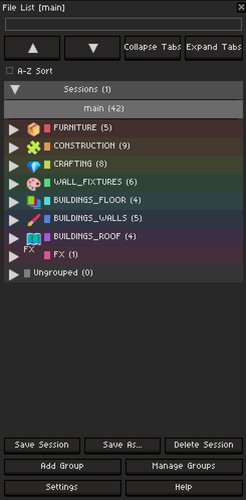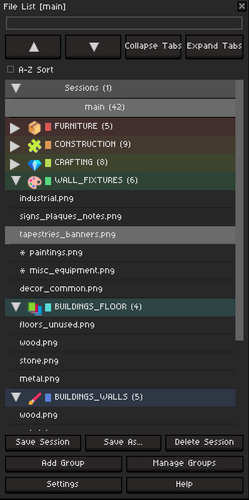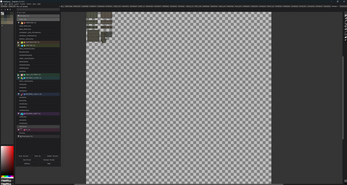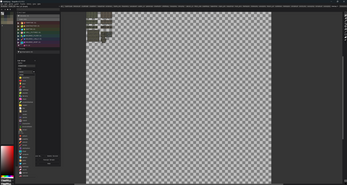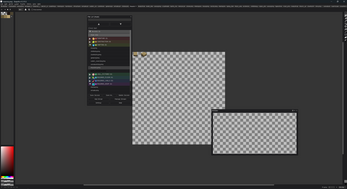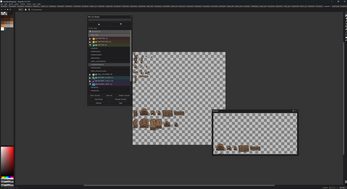Advanced File Tabs for Aseprite
A downloadable tool
Advanced Tabs for Aseprite
Tired of juggling dozens of tabs in Aseprite? Are your complex projects turning into a chaotic mess of files? Stop fighting your tools and start creating.
Advanced File Tabs is the professional project navigator you've been missing. It's a powerful, dockable side panel that replaces the standard file tabs with a feature-rich vertical list, completely transforming how you manage your projects.
Powerful Organization
Stay focused by organizing your sprites into logical, collapsible groups. Create, edit, and assign files with simple clicks.
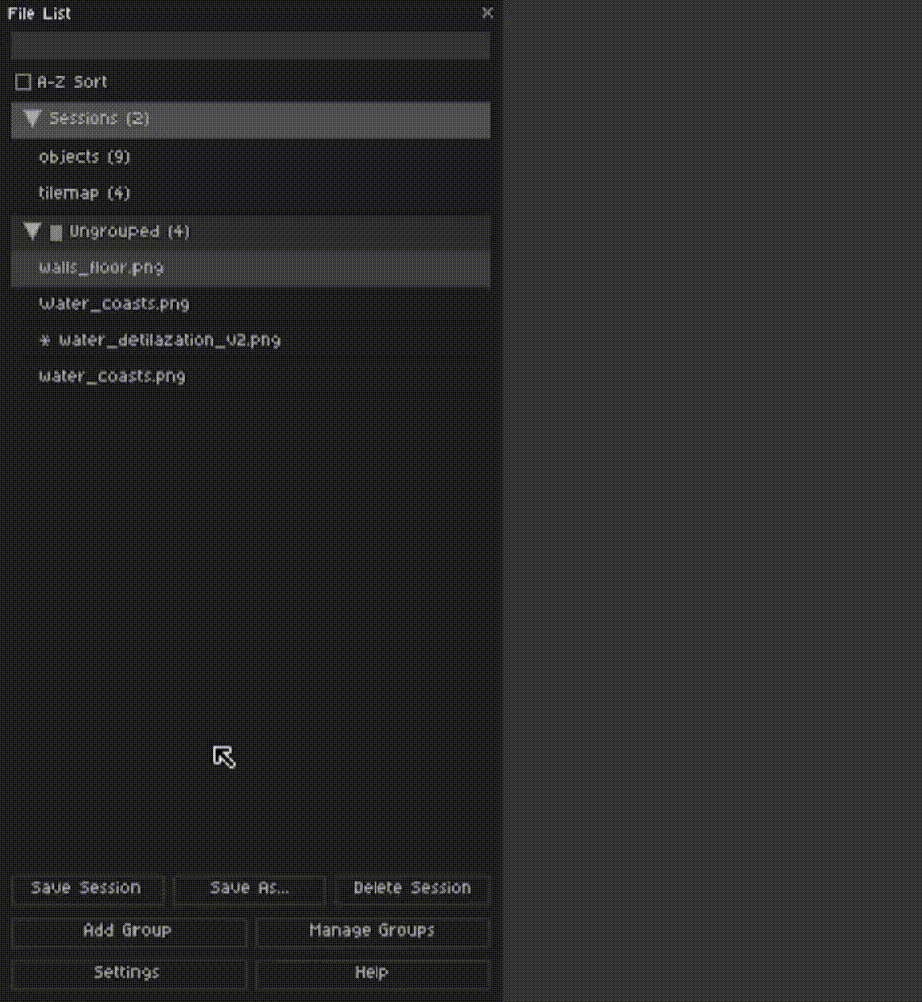
Quickly move files between groups or switch your active sprite with ease. The vertical layout makes it effortless to see everything at a glance.
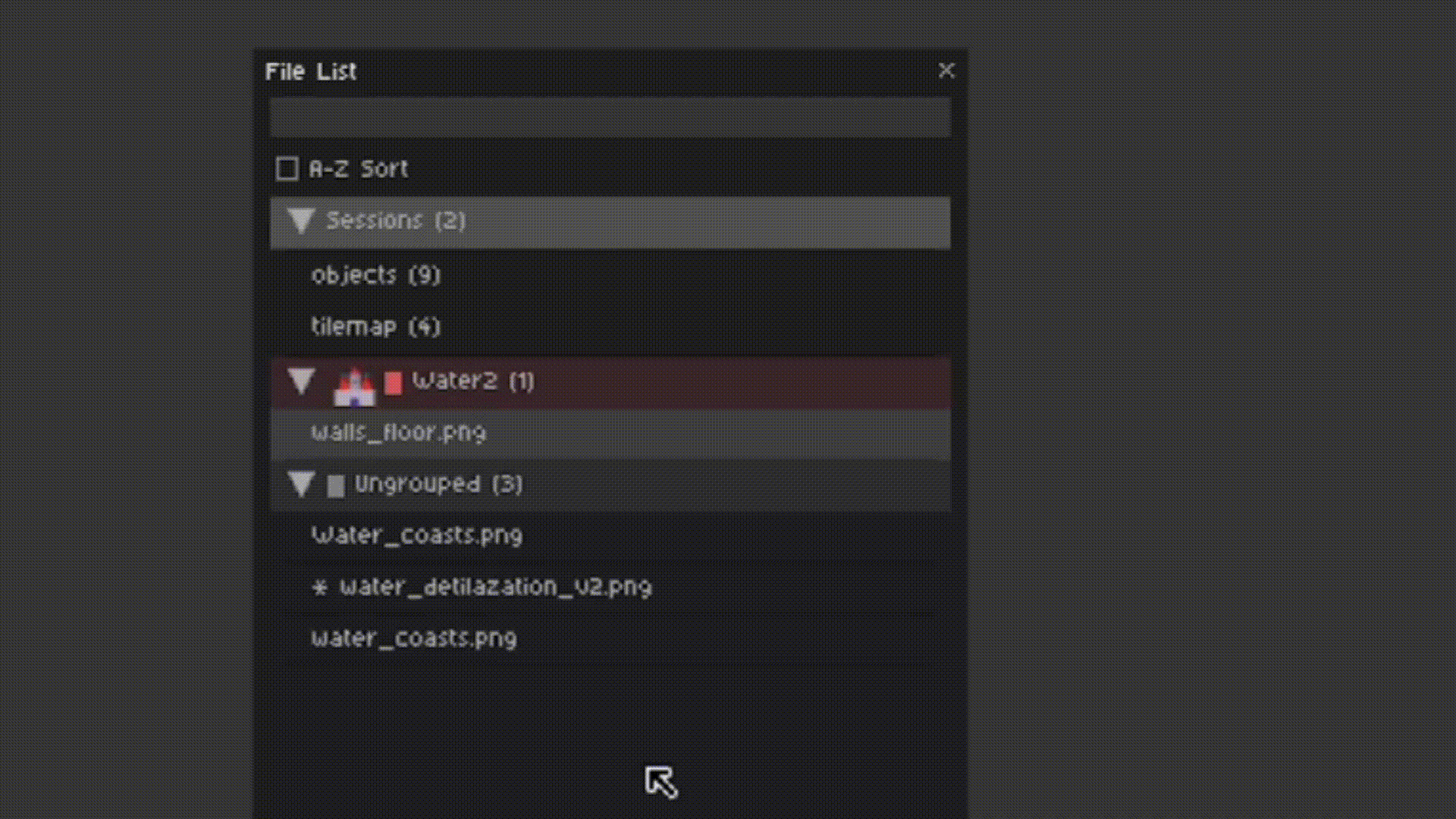
Full Session Management
Save your entire workspace—all open files and their group arrangements—as a named session. Perfect for switching between multiple projects without losing your place.
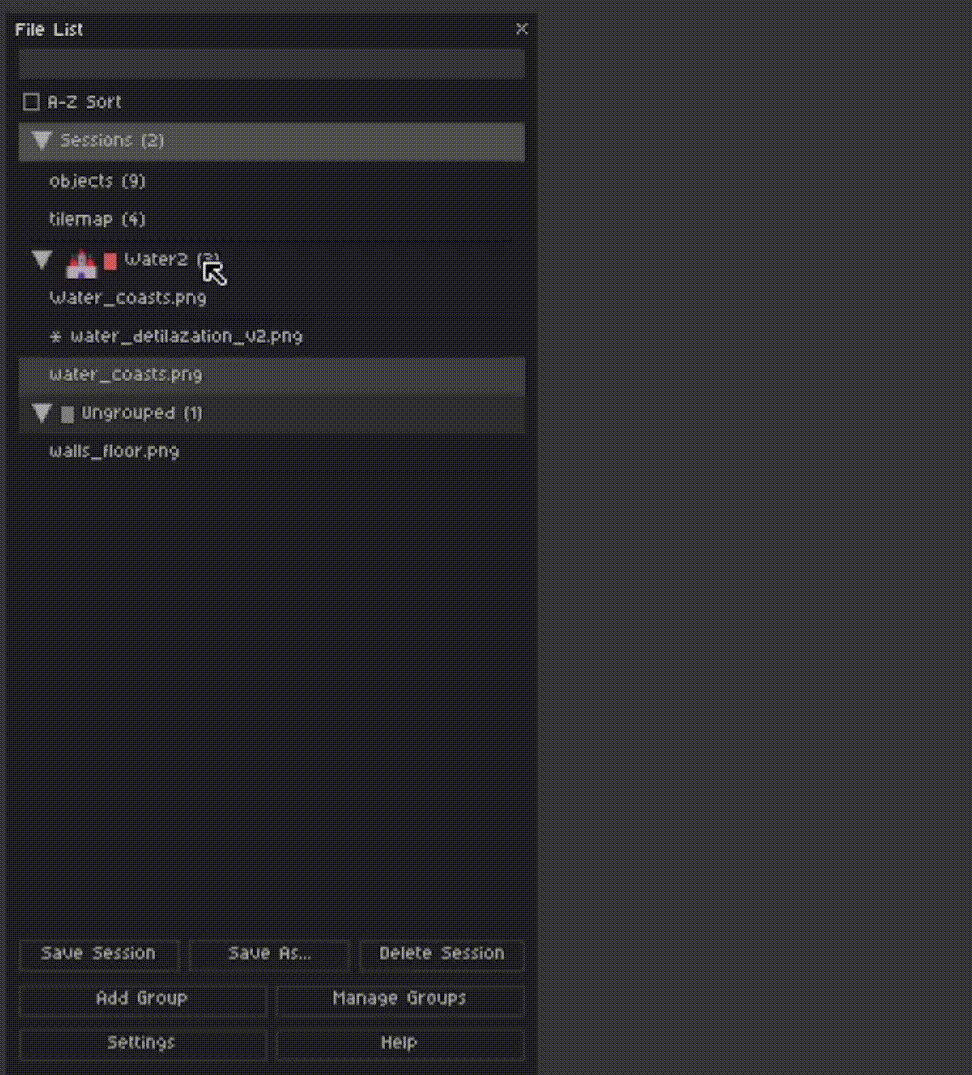
Instantly switch between complex projects. Loading a session automatically closes unneeded files and opens everything you need, exactly where you left it.
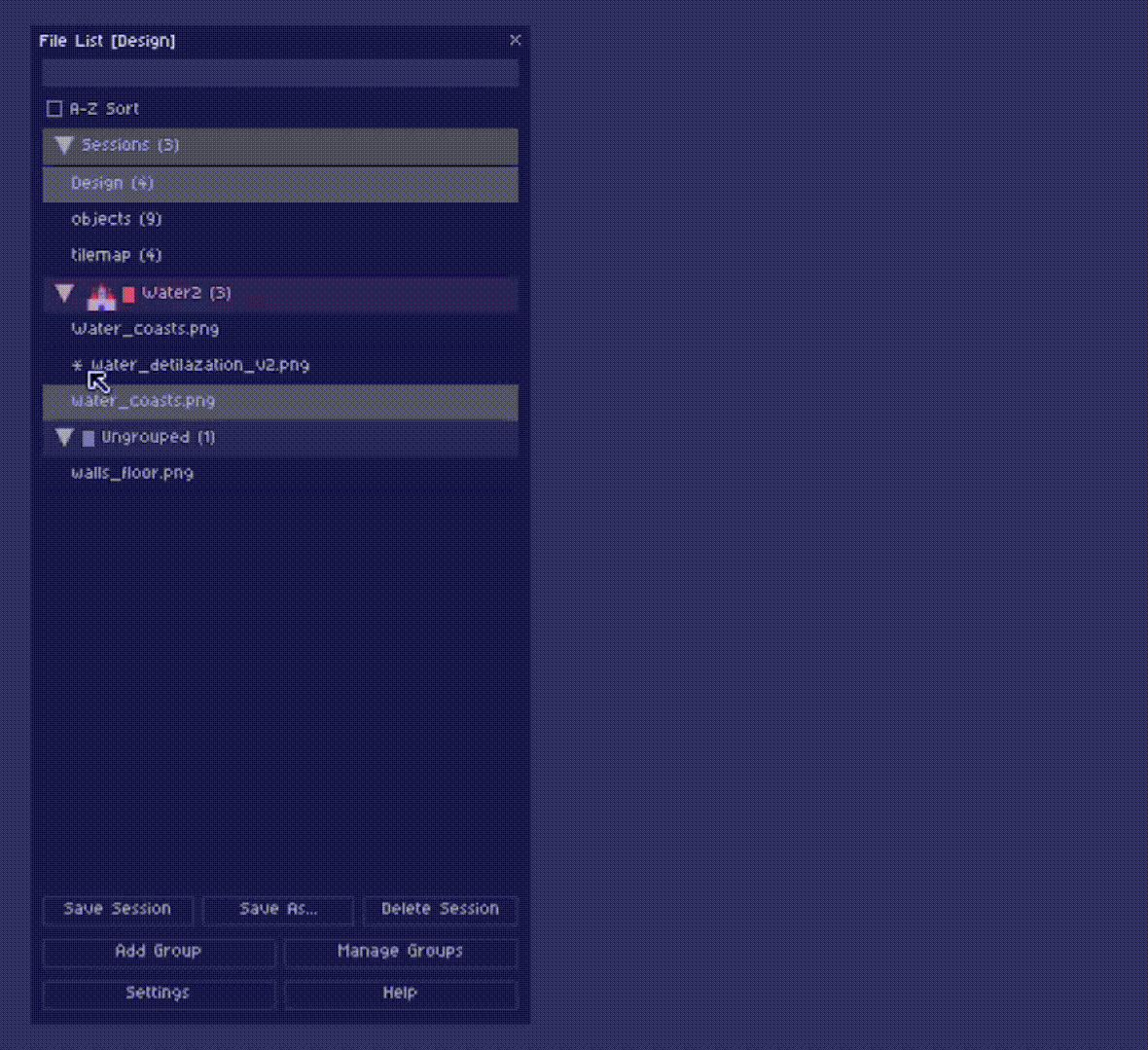
Streamlined Workflow
Find the exact file you need in seconds, no matter how large your project is, with the built-in live search bar.

Customize the panel's appearance to fit your needs by adjusting line height and other visual settings.
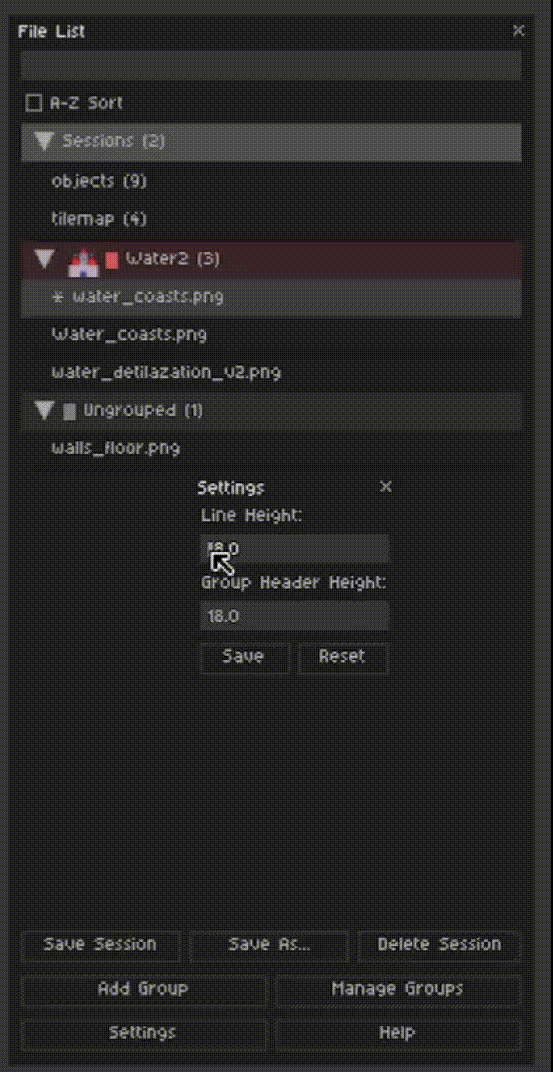
And when it's time to clean up, you can safely and permanently delete old sessions.
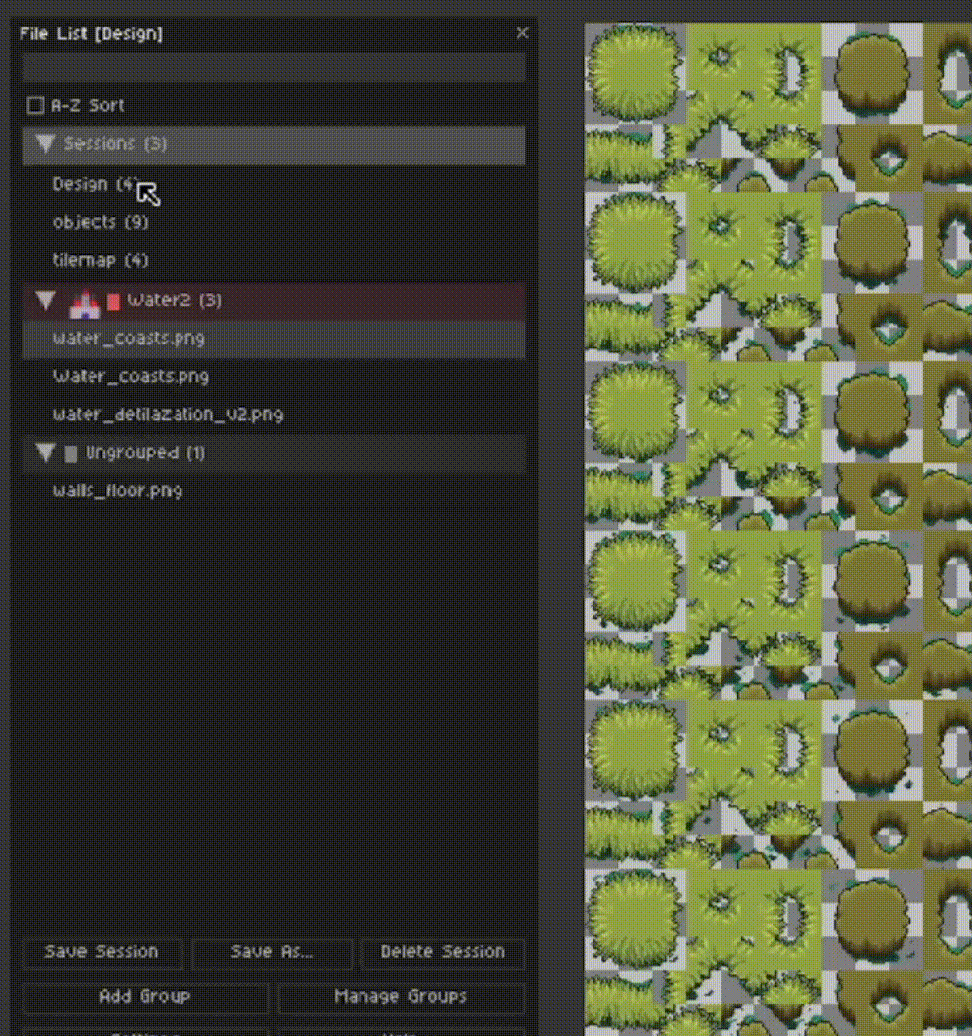
Besides That
- Visual display of unsaved file * in the list view
- Lots of tab icons (you can customize it yourself)
- Quick control buttons (collapse/expand, scroll down/up)
❗ Requirements
ATTENTION: This extension uses a small external script to safely handle deleting session files, which prevents data corruption caused by limitations in Aseprite's scripting environment.
- Aseprite v1.3+ (tested on 1.3.15)
- Python 3.x is required for session deleting and must be installed on your system and accessible from your command line. (Most macOS and Linux systems have it pre-installed. Windows users can download it from the official Python website.)
🚀Future Plans & Roadmap
Advanced File Tabs is in active development! My goal is to make it the most powerful and intuitive project manager for Aseprite which will FULLY replace the default horizontal tab view. Here are some of the features I'm currently planning and working on:
- Enhanced Group Management: The ability to pin your most-used groups to the top of the list and manually sort them for a fully customized workflow.
- Advanced Sorting Options: More ways to sort files within groups, such as by date modified or file type.
- Custom Group Colors: A full color picker to allow you to assign any hex color you want to your groups, perfect for matching your project's theme.
- Automatic Session Backups: To provide peace of mind, the extension will automatically create backups of your sessions.json file into a given folder, protecting you from accidental data loss.
- Session & Group Metadata: See useful information at a glance, like when a session was created or last modified.
- Mouse Wheel Scrolling: I am actively investigating ways to implement smooth mouse wheel scrolling instead of existing up & down buttons. Please note that Aseprite's scripting API has some significant and tricky limitations in this area. I have made many attempts that have failed, but I am still committed to finding a stable solution if it is at all possible.
- Session renaming
- Importing/Exporting sessions (part of the backup)
- More control over tabs such as RMB context menu -> copy path/open in explorer/close. The last one is crucial, I'm definitely going to implement that.
- Merging groups.
- Keyboard shortcuts.
- Persisting the dialog's dimensions.
Support & Feedback
Found a bug or have an idea for a new feature? Join the official Discord server to report issues and share your suggestions. I'd love to hear your feedback and will consider all feasible ideas for future updates.
Join the Discord Server for Support
| Published | 4 hours ago |
| Status | In development |
| Category | Tool |
| Release date | 7 hours ago |
| Author | softwhiskey |
| Made with | Aseprite |
| Tags | 2D, Aseprite, Pixel Art |
Purchase
In order to download this tool you must purchase it at or above the minimum price of $5.99 USD. You will get access to the following files: